I'm Rodrigo Vilina 👋!
A Software Gardener and Mentor, using Rust and Ruby to build high quality software.

Check your daily activity on github
There is a really neat and simple way to see an overview of what you've done on github on a specific day.
I'm starting to use this to prepare my daily stand up meetings in advance; or to make up a summary if I'm not going to attend.
Just go to the overview tab of your github profile page, click any year on the right hand side bar, and the modify the query parameters on the address bar. A resulting example should look like this.
https://github.com/rodrigovilina?tab=overview&from=2025-01-15&to=2025-01-15
Note that some things can be expanded further for details.
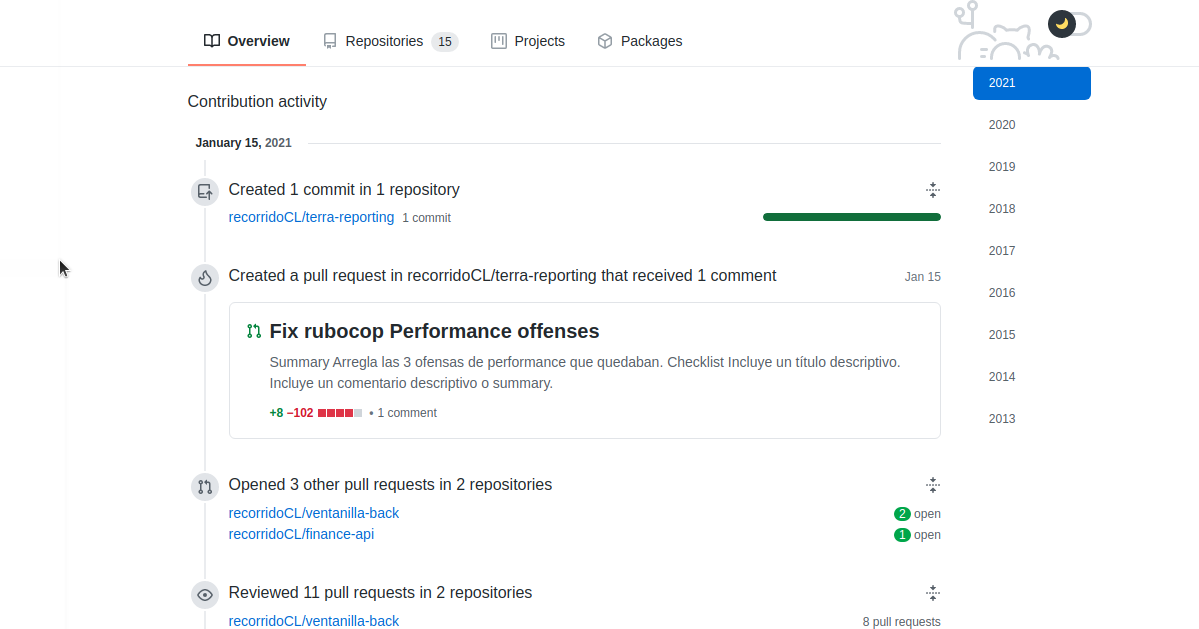
Just remember you can do this for only a day, or any kind of date range you want. Maybe you need to summarize your week, or sprint?
Give it a try, maybe create a bookmark; it'll surely help you out when you can't remember all the hard work you've done.